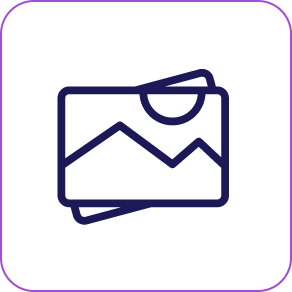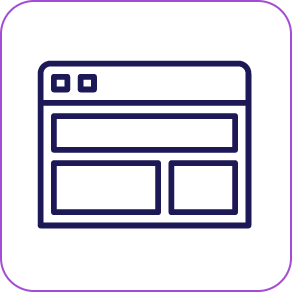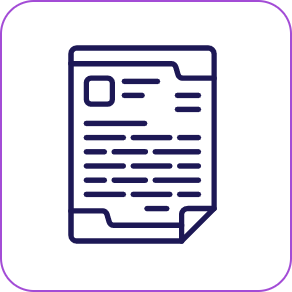Boost your work with these tools
Laraigo Contents

Client Demos
In this folder you will find the different demos that have been designed for our clients and also for some specific verticals.

Capsules of knowledge
In this folder you will find the different knowledge capsules that have been worked on, each capsule has a brief description and the link to access the video.

Use cases
In this folder you will find different use cases with all the potential of Laraigo through specific functionalities.

Commercial materials
Here you will find materials that you can use to present to clients and potential clients, both graphic and audiovisual.

Graphic resources
Here you will find different graphic resources so you can structure presentations, access logos, and share material with clients if necessary.
Customer demos
Industry: Banking
Industry: Education
Industry: Mining and Energy
Industry: Hospitality and Tourism
Industry: Real Estate
Industry: Media
Industry: Restaurants
Industry: Restaurants 2
Industry: Health
Industry: Insurance
Industry: Funeral services
Industry: Telecommunications
Capsules of knowledge
Create an organization
More info
In this video, we show you how to create an organization in the Laraigo app and register a new client. Learn how to optimize your processes and improve the management of your business relationships. Don't miss it!
Data table
More info
In this video, we'll teach you how to upload information into Laraigo so that it's accessible in a conversational flow. You'll learn how to structure and organize your data, which will allow your virtual assistant to provide quick and accurate answers.
Quick Answers
More info
In this video, you'll learn how to create quick replies to optimize your virtual assistants' conversations. You'll discover how to develop a bank of useful responses that improve service efficiency, transforming the customer experience and boosting your team's performance. Keep watching to take customer service to the next level!
Bot Designer
More info
In this video, you'll learn how to navigate within the Bot Designer, a key tool for creating effective interactions. We'll show you how to explore the different features and options available, making it easy to build a custom chatbot that fits your users' needs. Keep watching to master Bot Design and optimize your communication with your customers!
Carousel
More info
Do you want to improve your online interactions? In this video, you will learn how to set up carousel cards and quick replies for web chat channels and Facebook Messenger. We will guide you step by step in creating engaging visual experiences and efficient responses that will enrich the user experience. Keep watching and transform your digital communications!
Setting variables
More info
Learn how to set up variables so that they are easily visible to the agent. These variables are essential in conversational flows, as they are used to capture valuable customer information. We will guide you through the setup process, ensuring that your team has quick and clear access to the data needed to improve user engagement. Watch the full video and optimize information management in your conversational flows!
Creating users
More info
We show you how to create users to access the Laraigo platform. We will guide you step by step through the process, ensuring that you can grant the necessary access to each member of your team easily and quickly. Keep watching and optimize user management on your platform!
Geolocation card
More info
Today we're going to show you how to set up location cards and nearby locations. You'll learn how to validate an address using Google's geolocation services, as well as how to implement the nearby locations card to show your closest physical points to a specific address. Keep watching and improve your users' experience with these tools!
Auto-closing settings
More info
Today we show you how to set up an auto-close time for conversations. You'll learn how to set an inactivity period after which conversations are automatically closed, improving the management of your interactions. Keep watching and optimize the efficiency of your customer service!
IA Configuration
More info
Discover how to set up an artificial intelligence that will facilitate the registration of new clients on the Laraigo platform. Learn the process to implement this tool, optimizing onboarding and improving the user experience. Keep watching and transform the way your clients integrate into the platform!
Consume API
More info
In this video, you will learn how to consume an external system's API, which will allow you to connect to the customer database and extract inputs to build a conversational flow. This connection is crucial as it will help you personalize interactions with your users, allowing the chatbot to use specific data such as preferences, purchase history, and previous queries. By integrating this information, you will be able to offer more relevant and accurate answers, thus improving the user experience and increasing customer satisfaction. Keep watching and discover how to optimize your conversational flows with valuable data!
Create WhatsApp channel
More info
Learn how to set up a channel that will become the necessary means to communicate with our customers through the platform. This channel will facilitate interactions, allowing for fluid and effective communication. I will guide you through the setup process to ensure you can make the most of this tool and improve customer service. Keep watching and transform your communications on the platform!
Create Facebook Messenger channel
More info
In this video, you'll learn how to create a channel on Facebook Messenger, which will become the essential means of communicating with your customers via private messages. We'll guide you step-by-step through the setup process, allowing you to establish a direct line of communication. By using Facebook Messenger, you'll be able to interact more effectively, respond quickly to queries, and offer more personalized customer service. Keep watching to find out how to improve your communication with your customers via this popular social network!
Create Category
More info
In this video, you'll learn how to create a record category that will allow you to build a conversational flow to manage a product catalog. We'll guide you through the setup process, making it easier to distribute and categorize the different products you offer. By implementing this structure, you'll be able to offer your customers more intuitive and personalized navigation, improving their shopping experience. Keep watching and optimize your product catalog management in the conversational flow!
Create Classifications
More info
In this video, you'll learn how to categorize a conversation and assign it a specific topic. This technique will allow you to generate work metrics over a specific time period, making it easier to analyze customer interactions. By categorizing conversations, you'll be able to identify trends, measure performance, and improve customer service. Keep watching to find out how to optimize your work metrics for better performance!
Create Custom Dashboard
More info
In this video, you'll learn how to create a custom dashboard that will allow you to group specific data that isn't predetermined in the platform. We'll guide you through the setup process, helping you visualize the most relevant information for your business effectively. By having a dashboard tailored to your needs, you'll be able to make informed decisions based on accurate and personalized data. Keep watching and optimize your data analysis with a custom dashboard!
Create new KPI
More info
Learn how to create a KPI that will allow you to control the measurement range of one or more variables within the system. In this case, we will focus on measuring the number of tickets handled in less than five minutes. We will guide you step by step through the configuration process, which will help you monitor your team's performance and identify areas for improvement. By establishing this KPI, you will be able to optimize customer service efficiency and ensure faster service. Keep watching and improve the management of your performance metrics!
Create Opportunities with the Bot
More info
Learn how to create an opportunity from the bot designer, which will allow you to record the necessary information for an advisor to identify the client's needs that must be addressed through a personalized contact. This configuration is crucial, as it can lead to the conversion of that need into the sale of an intangible good or service. I will guide you step by step through the process, ensuring that you can optimize customer service and increase your sales opportunities. Keep watching and improve your team's effectiveness in identifying opportunities!
Create Opportunities from the Advisor Tray
More info
Learn how to create an opportunity from the advisor inbox, which will allow you to identify your leads efficiently. By doing so, these opportunities will be visible in active conversations, as the customers will be marked with a star next to their names. I will guide you through the process, ensuring you can better manage your interactions and maximize your chances of conversion. Keep watching and optimize lead identification on your platform!
Create Opportunities Manually
More info
Learn how to create opportunities manually from the opportunities module, which will allow you to record the necessary information for an advisor to identify the client's needs that must be addressed through personalized contact. This tool is essential, as it can lead to the conversion of those needs into the sale of an intangible good or service. I will guide you step by step through the process, ensuring that you can optimize customer service and increase your sales opportunities. Keep watching and improve your team's effectiveness in identifying opportunities!
Create custom report
More info
You will learn how to create a customized report that will allow you to display relevant operational information, armed with the exact data needed for decision-making. This report is crucial because it helps you visualize key metrics, identify trends, and evaluate your team's performance. By having access to accurate information, you will be able to make more informed and strategic decisions, thus improving the efficiency and effectiveness of your business.
Optimize your analytical and decision-making skills!
Boosting conversational flow with AI
More info
Next, you’ll learn how to supercharge a conversational flow with AI, allowing you to record the information needed for a new customer to start using the platform. This enhancement is essential as it optimizes the user experience, facilitating onboarding and ensuring that customers receive the right attention from the start. By integrating AI into your flow, you’ll be able to personalize interactions and make the process more efficient.
Keep watching and transform your new customers' experience on the platform!